Apple just announced all of it’s latest and greatest products at their annual WWDC 2013, and boy where the rumors spot-on for once. To recap, here’s everything we expected (and here). iOS is getting a complete revamp. From Look and feel, to typeface, to Apps, the lot!
Instead of Flat-Design, we got Depth
Jonathan Ive’s first iOS—minimalist, elegant, devoid of the infantile artifice that infected its recent incarnations. It’s pretty impressive. The iOS interface has been completely revamped. That means everything, from the typefaces to the built-in applications to the color schemes to the icons. There’s nothing left from the old iOS. This is one of the cornerstones of iOS 7. Indeed, the overall effect is that: there’s no wasted ink here, as Edward Tufte would say. It’s all data and indispensable interface elements. The use of color is a tool on its own, only appearing when it’s useful, to highlight data or give user experience clues. But, more importantly, iOS now has focus, with a standard grid that runs across the springboard to the applications.
The overall result seems simple and quite beautiful. For the first time, iOS looks like part of the devices, rather than an outdated add-on.
New Typeface, Hello Helvetica Neue Ultra Light
Say hello the Helvetica Neue Ultra Light, a slimmer variant of iOS’ standard Helvetica Neue. Neue was designed nearly three decades after the original Helvetica. It was redesigned because its early translation into pixels left much to be desired—for example, the italicized version was hastily slanted from the original, and the kerning and widths were irregular and disorganized.
Parralax Effect
Ive has organized iOS 7 in layers, using the motion sensors in the device to give a real sense of 3D depth. As you move the phone, the layers move in 3D space—you can appreciate the parallax effect, which gives an impressive sense of depth.
Control Center
At last. There’s now a Control Center available from everywhere: just swipe up from the bottom of your device and it will appear. From there you can toggle airplane mode, control your music, access your camer, your calculator, put it in sleep mode, toggle Wi-Fi or Bluetooth.
Notification Center
Its layout is better, with three different views: today, all and missed. The today view gives you a snapshot of all that’s cooking in your current day, including your calendar and the weather. Much better than the previous mess. The notifications will be synched across all your iOS 7 devices, so you don’t have to dismiss them several times.
New Music App
The Music app has been redesigned like everything else. It seems quite more simple and it includes a new feature: iTunes Radio. It works like Pandora, and is free (although ad-supported). There’s no ad-free subscription option as yet.
We have so many more questions, and we’ll keep you updated as more info roll in. Until then, head over to Apple’s site where you will get more info on everything WWDC.












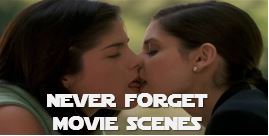

Trackbacks/Pingbacks