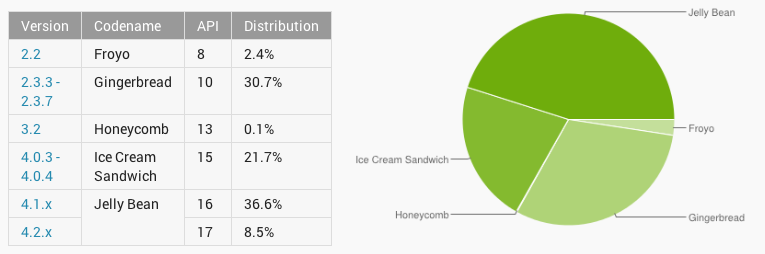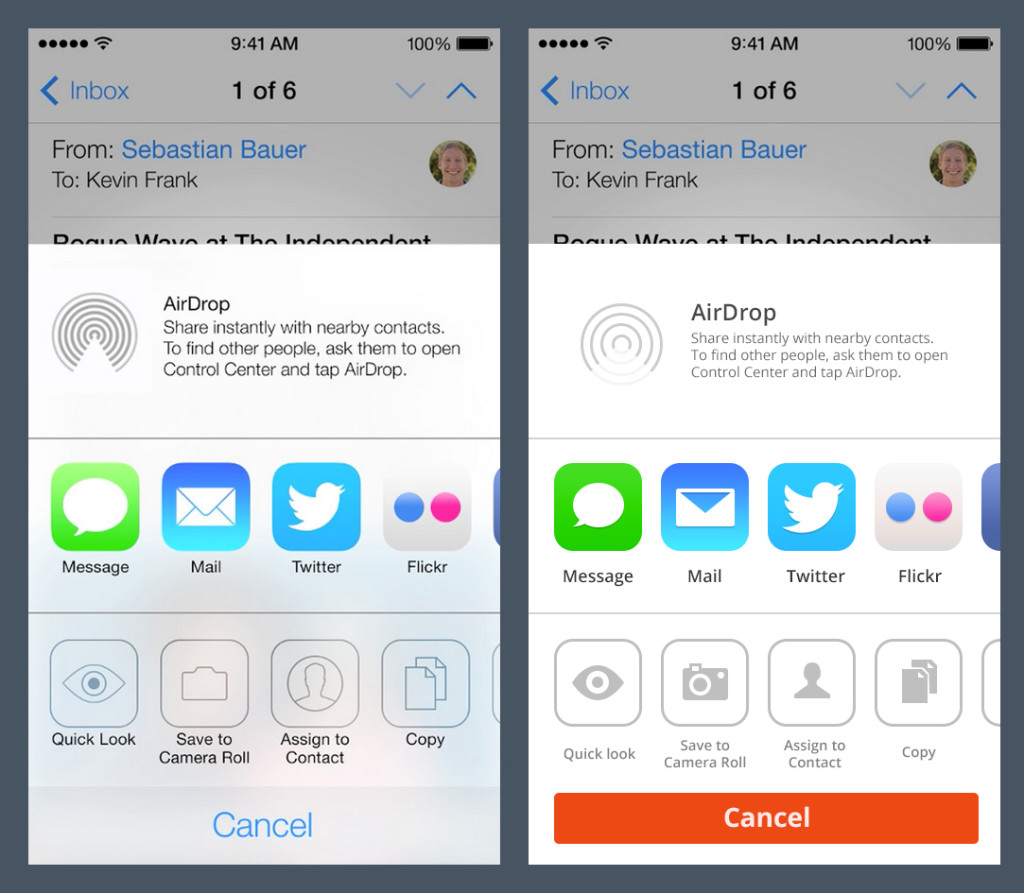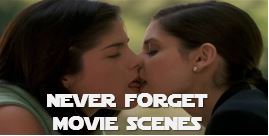Apple started seeding it’s latest version of iOS7 on Wednesday, and the response from current iOS users is amazing. A third of all iOS users have downloaded the latest iOS7 within 16 hours of the release. It took 24 hours for only 15% of users to download the previous iOS6 version.
Rival platform Android is saddled with a reputation of being fragmented due to the slow pace of OS adoption. Compare this to Google’s most recent snapshot of Android OS version distribution.
There are literally hundreds of changes in the new iOS, changes that does not only involve graphical changes but function changes as well. We tried to narrow our favourite changes to a top 10. Here’s our Top 10 Best things about the new Apple iOS 7:
1. Overall look and feel
The complete colourful revamp came as a breath of fresh air. It is cleaner, smoother and more elegant. Johny Ive has definitely done a great job in revamping.

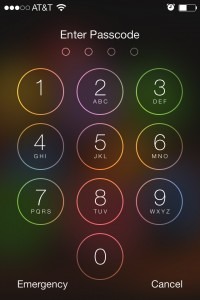

2. Control Center
This may come straight from Android, but it is great to have quick access to your important settings. No longer do you have to search the easy-to-understand but difficult-to-find settings options. Simply swipe from the bottom of the screen upwards.
3. Lock Screen
Another addition that looks like it comes straight from android, but you have to agree Apple’s tweaks make it look spectacular.
4. Weather App
Another app that had a complete make-over. the weather app now sports a lighter background, more interactive functionality and hour-by-hour predictions presented in a scrolling row instead of a column. When it’s raining, small water drops appear on screen and when it’s cloudy, you can see puffs of clouds move across the top.
5. New Font, Helvetica Neue
Font choice may seem like a minor detail, but it’s a key thread in design. Fonts are polarizing, aAple got it right with Helvetica Neue, which is a light and elegant choice that’s easy on the eyes.
6. Spotlight Search
Apple’s internal search functionality (called Spotlight) can now be accessed from any screen, making it more convenient than ever before. The bad news: It’s easy to forget its new spot. To access Spotlight, swipe your finger from the top of the screen downward.
7. Organized Photos
Probably one of the most needed revamps. Apples photo library/camera roll organization was a complete nightmare. The entire photo and camera App has a make-over. Pictures and videos are now placed into groups and collections based on time and place, so it’s far easier to search and re-discover your content. It’s also beautifully displayed like a mosaic on screen.
8. Speed
Everything just feels faster on iOS7. Swiping through your menus, screens. Opening and closing apps feels less twitchy and emails (Deleting, moving) are amazingly fast.
9. AirDrop
A desperately needed function that allows users to share files easily between devices. The tech, which requires both Wi-Fi and Bluetooth to be enabled, alleviates the stress of needing to quickly share files between users.
10. Depth Perception
Have a look at how awesome some of the screens can look? Apple layered their iOS backgrounds which gives it this amazing 3D’ish depth perception view.
Summary:
So far we’re loving iOS7. It does take some time to get used to, but the change is definitely worth it.
__________________
Also See: