Apple is slowly but surely polishing it’s latest release of iOS7 that is due for release this fall, to the bone! Beta 5 was released to developers and there a re quite a few new features, as well as revamped design elements. We’ve been watching these videos of every Beta and we must say that Apple really is turning a initial iOS 7 into something that not only looks great, but also works better. Every Beta iteration is a move in the right direction.
Here’s the video by iDownloadBlog regarding the new features on iOS 7 Beta 5:
Here’s a complete list of all the changes:
- Icons in Settings app have been completely redesigned
- New Yahoo! branding in Notification Center for Stocks and Weather
- New system-wide Twitter icon
- System-wide performance improvements
- New banner notification pull-down UI
- Option to disable Control Center within apps
- Redesigned ‘Power off’ slider
- Redesigned buttons in Phone app’s in-call screen
- Install screen is now the same color as your phone (white or black)
- Improved animation across entire OS
- Tweaked blur and transparency UI across entire OS
- New on/off switch for labels in Settings > General > Accessibility
- Tweaked options in Camera app; now feels much more smooth
- You can now shoot picture with the up or down volume buttons (used to be up only)
- Improved camera access from the Lock screen
- The unlocking sound is gone
- Messages conversation only shows the first name (can be changed in Mail, Contacts, Calendars settings)
- Long carrier names scroll back and forth in the the status bar
- App Store app now shows a + for universal apps
- New month indicator in Calendar app when scrolling fast through the months
- You can now download additional dictionaries (select a word and tap “define” then “manage”)
- In Mail app, when selecting emails, Trash and Mark labels are flipped



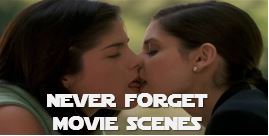

Trackbacks/Pingbacks