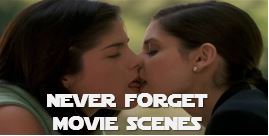This via [Gizmodo]. A couple of reports published during the course of last year suggested we unlock our phones anywhere between 110 and 150 times every single day. That’s a lot of checking, often done habitually without any deliberate thought or goal.
Not only is the time you spend gazing at your mobile time you could use doing something else, incessant phone checking interrupts whatever you were doing—be it working, chatting to a friend or watching a movie—and makes it difficult to get back on track.
Are you ready to break free from your smartphone addiction and claim some of your valuable time back? We’ve got some simple, effective remedies for you to try out. How to break your Smartphone addiction:
1. Turn off notifications
The technology that enables our phone to buzz whenever we get an Instagram like, WhatsApp message or Twitter reply is a modern marvel, but you don’t have to accept it by default. Almost every app on your phone can be tweaked so that push notifications are disabled, and in many cases you can finely tune what you really need to hear about and what you don’t.
On Android you’ll need to delve into the options inside the app itself; on iOS, head to the Settings app and open up the Notification Center. For example, you could manually check your Gmail account once an hour rather than getting distracted by every newsletter and email thread update that arrives in your inbox. If you get email updates for social media activity, you’re getting pulled out of reality not once but twice for the same event.
What’s the end result? You start to check Snapchat or Facebook once a day rather than every time something happens on any of your social networks. Sure, you may be late to a tweet or two, but unless your family and friends use social media for urgent, emergency messages you’re not going to miss out to any great extent. You may get a build up of emails and tweets to respond to, but you can address them all at once instead of every five minutes.
2. Uninstall apps
If turning off notifications doesn’t really work for you, go nuclear and uninstall unnecessary apps completely. You could start by focusing on the apps that bring websites and online services to your mobile: do you really need to have Facebook and Twitter on your phone as well as your laptop? Is it essential that you have access to email on the go? Can you wait until you’re back at your computer to check Pinterest? Besides, in a pinch you can always just access them through the mobile web.
Go through the apps installed on your smartphone and work out whether or not you’ll miss those Yo’s and stock updates and new comment alerts. Treat your time on your smartphone as a precious commodity—anything that takes away time from other, more worthwhile pursuits can come under scrutiny. Take back your attention span by limiting the number of apps that go everywhere with you and which can interrupt you at any time.
Not only does removing redundant apps mean there are fewer notifications to check and fewer updates to install, it also frees up storage space on your device and reduces clutter on your home screens too. If you haven’t run a recent audit of all the apps on your smartphone, now might be a good time to decide what you really need and what you can live without. If you haven’t reinstalled it in a month, you almost definitely didn’t need it in the first place.
3. Activate Airplane Mode
Making use of Airplaine mode is a quick and easy way of shutting off all notifications on your phone. The benefit over simply turning off your mobile completely is that you can still snap pictures and access local files on the device.
Airplane mode blocks SMS messages and phone calls from coming through as well, which means you’re unavailable if someone really, really needs to get in touch with you, but you might consider it a price worth paying. As you may remember, humankind managed to get by for several millennia before the invention of the smartphone, so it’s possible that you can survive a few hours of interruption-free time.
It can make a difference when you wake up too. Rather than having dozens of notifications to check while you’re still under the covers (particularly if you work with people in other parts of the world), you can enjoy a more natural and leisurely start to the morning. When you’re ready to let the real world back in, a couple of taps on your smartphone and you’re connected again.
4. Use a dedicated quitting tool
Beyond the settings in your mobile OS of choice, there are several apps that can monitor your mobile activity and put limits on it if required. One of our recent favorites is BreakFree, out now on Android and coming soon to iOS—the app gives you a detailed breakdown about which apps are taking up most of your time and how often you’re checking your mobile.
There are options to disable some or all notifications, and you can even set up an automatic SMS reply if you want to let people know that you’re trying to take a break. Sounds and Internet use can be disabled as and when required, and you can set specific blocks of time during which you don’t want to be disturbed. BreakFree will display a permanent notification showing your current addiction levels should you require a constant reminder.
You’ll find several alternatives out there, most prominently on Android. StayOnTask reminds you when you should be working (and not checking your phone), while AppDetox helps to wean you off your reliance on all those tempting notifications. We haven’t found anything compelling on iOS, so for now you’re best off using the Internet and notification-disabling features already built into Apple’s software.
5. Hide your phone
Put up barriers that prevent you from checking your phone regularly—a complicated unlock code or password is one example. While you’re at work you might want to leave your phone in a drawer and resolve to only check it two or three times a day; at home, you could do the same if you want to give your undivided attention to a sports game or movie.
You could even draw up a set of rules for yourself to govern your smartphone habits. Do you have to share a photo as soon as you take it, or can it wait until later? Would it hurt to take a step back from the Twitter feed for a while? Cutting down on anything that requires taking your phone out—whether it’s to get directions or check the time—can help you avoid getting lost down a rabbit hole of update streams and notifications.
We’re by no means anti-mobile, but as with anything else there’s a balance to be found. Ultimately you want to reach a situation where you’re in control of how many times you check your phone and not the other way around, irrespective of how many incoming notifications you get.