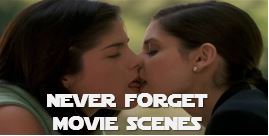With iOS 7 you can now add beautiful parallax wallpapers to your iPhone. This has caused quite a few headaches for users, not knowing how to fully utilize the parallax effect. Apple gave a couple of wallpapers by default with iOS 7 that you can use, but if you want to use your own wallpapers and fully utilize the parallax effect, there’s a few things to take into consideration:
Also see:
For the best results you’ll need to use wallpapers of a certain size depending on your device, and use images that does contain a certain aspect of depth, and colour. Using an image that only has one ‘flat’ colour will not work. For the iPhone 5, and iPod touch 5 the wallpaper needs to be 1536×1040 to work best with the parallax effect.
We have a list of pretty cool parallax wallpapers you can use below. Click on each image to get the full size for iPhone 5 Parallax Wallpapers:
Parallaxize.com is a website dedicated to providing the best parallax wallpapers. Head over and check them out.