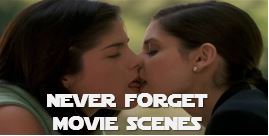This tip comes via iDownloadblog, and it is a tip that we’ll be using indefinitely.It may sounds like an obvious thing to do, but note that we’re talking batch delete, not individual or even grouped deletion. We all know how to delete photos from our iPhones, we also know how to delete multiple photos from our iPhones by selecting multiple photos each individually and sending all our selected photos to the trash. But… have you tried deleting thousands of photos at once?
Most of us are stuck in the process of selecting them all individually, one at a time. This can be very frustrating if we want to delete a thousand photos.


Luckily there’s a way you can delete all your photos in one go, and we’re baffled as to how Apple managed to hide this from us so well…
How to Delete All Photos from your iPhone
1) Launch the Photos application.
2) Tap on the “Photos” tab at the bottom of your screen.

3) Although it might not be very obvious at first, you’ll see that the Photos tab hierarchically organizes your photos by Years > Collections > Moments. To navigate through this hierarchy, and depending where in this hierarchy you’re at, you need to get into “Moments.” If you currently are in the “Years” view, all you’ll have to do is to tap on the mosaic of photos from a specific year, then scroll and tap on a specific collection, then you’ll be taken to the “Moments” view. I understand it can be confusing to read this, but it will make sense if you have your iPhone in your hands.

4) Once you are in the Moments view, tap the “Select” button in the upper right corner.

5) You’ll notice that now, each Moment has a smaller “Select” button associated to it. Tapping on the Select button of a specific Moment selects all the photos in this Moment. A Moment can easily be deselected simply by tapping on the “Deselect” button.

6) After selecting as many Moments as you want, tap on the Trash icon at the bottom right of the screen. All the photos you’ve selected will be deleted from your photo library.