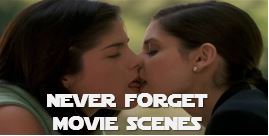If you’ve managed to download/upgrade your copy of windows to the latest 8.1, then you may have picked up some handy changes. We noticed 5 in particular that makes life using Windows so much easier.
Microsoft removed the download of 8.1 for their Tablets shortly after it went live, and as of Today there’s no news on the download becoming available for PC users yet.
We managed to get an early look into 8.1 and these were our Top 5 New Features of Windows 8.1:
1. The Start Button
Oh how we missed you dear beloved Start Button. One can hardly imagine that such a small thing can make such a big difference. In Windows 8.1 you will once again see the Start button at the bottom left. But don’t get too excited yet, clicking on it only takes you to your Metro interface. I guess we’re going to have to wait for 8.2 to get the Start MENU back.
2. Boot into Desktop
You can now avoid going to Metro all together. Previously we had to disable Metro just so we can get into Desktop from the moment Windows boots, which is not really what we wanted. Luckily by changing the above setting your PC will boot straight into the Desktop.
3. Omnisearch
OmniSearch is a new search Microsoft added, which not only searches your machine, but the internet as well. you may be stuck with Bing results only, but it is still a pretty impressive.
4. Universal Desktop and Metro Background
This was one of the first things I wanted to change when using Windows 8 for the first time: Change the Metro Background. It only took Microsoft until now to allow users to have the same Desktop background for their Desktop, and Metro. It just looks better, I almost feel like using Metro more now.
5. Xbox Music Playlist-Making
On the other hand, there’s Xbox Music and its ability to generate clickable playlists off of text in an open browser tab. Say, for instance, you find an “OMG the 100 best triphop songs of 2007” listicle somewhere out there on the internet. Just share it to the Music app within the Charms menu, and you’ll be listening to Sofa Surfers in no time.
Which new features have you noticed and love the most? Let us know in the comments below.
[Source]