Poor Smartphone Battery life continues to be a problem for us all, even with manufacturers promising more hours worth from their latest and greatest phones every year, we still struggle to get a full day’s worth. We end up carrying the charging cable with us wherever we go. While there’s definite tips for saving your battery life, few of them are practical and mean a sacrifice in phone functionality which is not something you want to do. Things such as disabling 3G and Wi-Fi, lowering the screens brightness, avoid playing games, disabling your GPS, etc. These are the things we want to do on our phones.
There’s another way you can get more out of your phones battery life, and that is learning how to protect your battery. As opposed to saving your smartphone’s battery life, protecting your it means avoiding certain things that affect your battery’s overall lifespan and in the end battery life. You can perform as many battery saving tips as you want, if the battery is damaged and not protected well, you will end up having to charge your phone every 6 hours.
How to protect your smartphone battery:
1. Know what type of battery you have

iPhone 5 Battery
Battery memory is a real thing, but it is only applicable to nickel-based batteries. With nickel-based batteries you had to ‘train’ you battery in charging it 100% full, and using it until there’s only 1% left. You are effectively training your battery to remember its maximum and minimum potential. But, if you have any of the latest Smartphones chances are you have a lithium-ion battery, and it needs to be treated differently. Specifically, it should be topped off whenever you get the chance.
2. Charging
- Try to keep your battery’s power above 50% as much as possible.
- Using it like a nickel-based battery, by charging it to 100% and then using it until there’s 1% left will do a little damage if you do it too often.
- It’s smart to do one full discharge about once a month, but don’t do it all the time. Daily 1% to 100% charges won’t make your battery explode or anything, but it will shorten its lifespan.
- Don’t charge your phone too often either. Lithium-ion batteries can overheat quite easily. Luckily for you, your charger is smart enough to help with this (major reason why you should always use your phone’s standard charger and not a third-party cheaper charger), and will cut your phone off for a spell once it’s full.
- Your battery doesn’t particularly like being all the way full either.Your battery will behave the best if you take it off the charge before it hits 100 percent, and leaving it plugged when it’s already full is going to cause a little degradation.
Summary: Do a one-go charge sticking between 40% and 90% battery life and avoid a bunch of tiny charges, or 0% to 100% charges

iPhone 5 Battery
3. Heat
Your lithium-ion battery’s biggest enemy is heat, so try to keep it cool at all times. At an average temperature of 32 degrees Fahrenheit, a lithium-ion battery will lose six percent of its maximum capacity per year. At 77 degrees, that number jumps to 20 percent, and at 104 degrees it’s a whopping 35. If you’re addicted to Candy Crush then you’ll pay the price in battery life later. What you can do is avoid putting your phone in the sun, or hot places like a car.
Another culprit in generating battery heat is wireless charging. The wireless chargers out there today have this nasty habit of generating a fair bit of waste heat. That heat will also toast your battery in the process. Standard plug-in charging is going to keep your battery in better shape, especially if you’re some place warm to begin with.
4. Avoid 0%
When lithium-ion batteries get to zero percent they get unstable, and dangerous to charge. To prevent explosion-type disasters if you do try to charge one, lithium-ion batteries have built-in self-destruct circuits that will disable the battery for good if it reaches rock bottom. This is for extreme cases, but better avoid it completely.
Conclusion
A lithium-ion battery should lasts for three to five years, and chances are you’re going to upgrade or replace your gadget sometime in that window anyway. The slight damage of leaving your phone plugged in all night every night, or using wireless charging, might be worth the convenience.
[Source]
Still, it’s pretty easy to avoid some of these things we’ve mentioned above.




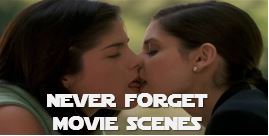

Use ‘Full Battery Alarm Pro’ android app and avoid battery overcharging.
Download Link: https://play.google.com/store/apps/details?id=com.replaycretion.application
do we need to switch off the phone while charging??
It will improve the changing time but i don’t think it will affect the battery in the long run.