The latest trend and one of the hottest development areas lately is the Smartwatch. The market is flooding with just about anybody and everybody that wants to get ahead and grab a bite of a soon-to-be seriously competitive market (if not already). Apple also just applied for the patent term ‘iWatch’. So expect this territory to get highly contentious.
The question is; Should I buy a Smartwatch? What exactly does it give me? Is it worth the money? The list of things you can do with a Smartwatch is really impressive and really tempting to get one. But, we’ll take you through the pro’s and con’s and to what we believe would be the right thing to do, for now:
Just as a smartphone did with the telephone, a Smartwatch provides live access to certain kinds of information and intelligent features to try and add more convenience to your life. While most Smartwatches take a similar app-based approach compared to your Smartphone, they’re all a little different. All of them have a definite interaction with your current Smarthphone.
Do you own a Smartphone?
If not, then don’t even bother getting a Smartwatch. You simply wont benefit from half the features the Smartwatch is for in the first place.
Are you an early adopter?
If you’re an early adopter chances are you already have a Smartwatch and there’s no stopping you from getting one. If not, then keep reading to determine if you really do need/want one.
What are the benefits of owning a Smartwatch?
The list of features is quite comprehensive, but in a nutshell the Smartphone is supposed to make life easier by accessing data/information/apps similar to your smartphone does and giving it to you right in front-of you on the watches’ screen. It gives you the same experience a Smarthphone gives you. The connectivity/interaction between your Smartphone and Smartwatch will for example show you your messages and facebook notifications on your watch without you having to take out your phone to open it up. Also, it’s a watch actually worth paying for as it does so much more than give you the time.
Do you want to spend less time on your Smartphone?
This is one big benefit the Smartwatch will give you. As we briefly mentioned above, the Smartwatch interacts with your Smartphone by giving you your notifications on the watch screen. This prevents you from looking like a mindless drone as you constantly walk with your phone in your hand staring at the screen. Socially it will be a huge benefits it removes the rudeness of taking out your phone in a meeting or in conversation. Now you can simply glance at your Smartwatch as if looking at the time.
Do you want an upgradeable watch?
Most Smartphones are developed with developer communities in mind, meaning the list of apps and features may increase as more apps get developed, similar to your Smartphone. Pebble, for example, was designed around developers and people create cool, new stuff every day. While most apps still need some work before you can install them on your watch, browsing through the developer community will show you everything from live weather updates to playable versions of Space Invaders. As time goes by and the technology matures, the list of possibilities is endless.
Even with these benefits now may still not be the right time to get one. We at GS would recommend holding off until all the niggles and bugs in the Smartphone market gets sorted out. See the Smartphone market as currently being in a BETA phase.
I really want a Smartwatch, what are my options?
The list of available Smartwatches increase almost weekly. From the Pebble, to the likes of the Cookoo ($130), the Casio G-Shock GB-6900 ($180), or the Citizen Eco-Drive Proximity (street price of $370), the Sony Smartwatch 2 to the i’m Watch. Here are a few models that we felt should be top of your list of choices:
Pebble
The kickstarter darling, and still the most popular choice for most people. The Pebble smartwatch is still the cheapest of the lot going for a mere $150. It offers a simple look and an easy-to-read e-paper screen with a backlight you can activate by wagging your wrist. It comes with a few different watch faces, but you can download others. You can also download apps to provide additional functionality, but that requires a less than straightforward process.
Nevertheless, you only need one smartphone app and a quick Bluetooth pairing before you can start sending notifications from your phone to your watch. Decide what you want to see and what you want to ignore, and you can stay abreast of various happenings with a quick glance at your wrist. When a notification comes in, the Pebble vibrates and displays the initial text. With a few somewhat stiff button presses you can scroll through more of the message for additional information. When a call comes in, you’ll see it on your watch and can choose to ignore it without reaching for your phone. Outside of notifications, the Pebble can set alarms, control your phone’s music apps, and track your biking and running. Android users can also download a number of helpful apps to enhance their experience further.
i’m Watch
The most elegantly and beautifully designed Smartwatch we’ve seen. But, the I’m Watch is anything but inconspicuous. With a large, 1.54-inch, color LCD screen (240×240 pixels) encased in a sturdy aluminium housing, the device weighs a substantial 2.9 ounces. That’s a lot more than the petite Sony Smartwatch (0.55-ounce) and even the sizable Motorola Motoactv (1.2 ounces). The metallic I’m Watch also has greater heft than the Pebble, which is constructed mostly from plastic.
While the gadget is more useful than some of the other Smartphones available, the I’m Watch’s flaws all add up to a foolhardy purchase. At $350, it’s extremely expensive, especially when you consider its paltry app store, difficult setup, and anything but rock-solid performance.
Sony Smartwatch 2
Freshly released, this is a huge improvement from the first edition of Sony’s Smartwatch. Also being the latest released Smartwatch it should give sony the edge in having ironed out most of the bugs. The SmartWatch 2 is made of aluminum, unlike the plastic Pebble. This gives it a nice, premium feel that the Pebble lacks. It features a removable 24mm wristband, so you can swap in other standard bands to customize to your liking. (Sony’s press materials suggest that the default wristband is “stainless steel,” but that seems counterintuitive; we’re asking for clarification.) A big, round power button is found on the side, much like the power button that you will find on Sony Mobile’s 2013 Xperia lineup.

Should I buy a Smartwatch – Sony Smartwatch 2
Another key improvement in the SmartWatch 2 is its water-resistant properties, meaning it’s protected against accidental spills and splashes. Do note that you can’t take it in the shower with you, though I don’t see why you need to read e-mail while shampooing your hair. You also can’t go swimming with this watch.
Instead of the custom charging port used by the first SmartWatch, the SmartWatch 2 comes with a standard Micro-USB port. This makes it easier to charge the watch, especially now that Micro-USB cables are readily available.
The company ensures that this watch is way easier to set up than its predecessor; for example, the SmartWatch 2 includes near-field communication capabilities built in. Upon pairing via NFC, your smartphone will download the SmartWatch app, which allows you to select the various apps you’ll need to install. By default, you’ll only be getting an alarm and timer app (in addition to the watch faces that come preinstalled).
Conclusion
The benefits in owning a smartphone are there to be experienced. If you said ‘Yes’ to most of our questions above you will definitely end up enjoying every bit of your Smartphone. This is if you can look past the niggles and bugs that currently surrounds just about every model. Things like setting up connectivity, downloading apps, and customizing may be a bit frustrating.
We recommend holding off on getting a Smartwatch. Wait for the BETA phase to finish, and reap the benefits of a fully functional bug free Smartwatch in 6-12 months time.









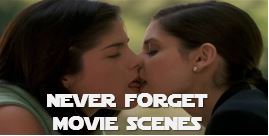

See more on what are the benefits of wearing a smart watch http://geeks9.com/7-benefits-of-wearing-a-smartwatch/