Microsoft is giving a sneak peak at Windows 8.1 update, previously known as Windows Blue. While it may not be the drastic switch of the Metro design you were hoping for, there’s plenty here to like. Starting with:
The Start Button
The screams of the crowds did not fall upon deaf ears. One of the biggest issues with windows 8 was the missing start button. The whole idea was to prompt people to use the metro interface where you simply type what you want and you get your result as a normal ‘search result’. Alternatively you could have made a metro icon that takes you to ‘Control Panel’ or ‘Notepad’ or whichever app or program you where trying to get to.
It won’t always be immediately visible in whatever app you’re using, but you’re never more than a mouse-over away from the Start screen. It’s not quite the robust Start menu people were wishing for, but it’s a start.
More Control
One thing we dearly missed in windows 8 is the ability to control/change/tweak things. You just did not know where to go to make amendments to apps, views, programs or the new metro UI. After 8.1 you’ve got more control over your Start screen background, make your Lock screen a slideshow of pictures if you want to turn Surface into the world’s most expensive digital picture frame, and uninstall, resize, or move apps in groups instead of one at a time
Skydrive
Microsoft’s also using Windows 8.1 to give SkyDrive a major boost; it’s more deeply integrated than ever before, storing all of your settings and apps automatically to make switching from PC to PC a seamless experience.
We’ll be able to get a closer look at Windows 8.1’s features starting on June 26th. It’ll be available as a free update later this year for existing Windows users. Which gives you plenty of time to get comfy with the idea that those tiles aren’t going anywhere any time soon. Nor should they.
[Source]






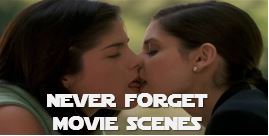

Trackbacks/Pingbacks