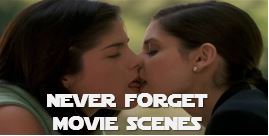Reports are rolling in where users are experiencing the infamous Blue Screen of Death on Apple iPhone 5s. Initially the error was thought to be triggered by using Apple’s iWork apps, but after more users started complaining is seems to be caused by other third party apps as well. One disgruntled user who took to Apple’s support forums (here and here) explained his iPhone 5s restarts after pressing the Home button to switch Pages, Keynote or Numbers. The issue manifests itself on all iOS 7 versions and only on iPhone 5s devices.
Here’s a video that shows the BSOD brilliantly:
More investigations confirmed that the iCloud document syncing is to blame. A work-around fix is to disable iCloud sync for iWork apps. Go to Settings > iCloud > Documents & Data and set the Pages, Keynote and Numbers switches to OFF.
Apple has yet to respond to the issue, and whether a fix is on the way. Error’s such as these are the norm these days with new hardware and software being released to customers. It is starting to make sense why many users did not upgrade to the latest version of iOS until the first, second or even third patch is rolled out.
[Blue Screen of Death on Apple iPhone 5s: Source]