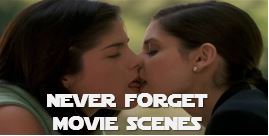Apple gave us a first look and BETA release of the next version of its mobile operating system, iOS 8. While this iteration of iOS will not include major design changes, we can expect plenty of tweaks and additions to most of the stock Apple apps, and some very interesting additions that paves to road ahead for the way Apple plans to go with all of its devices.
Apple just finished up with its huge WWDC keynote. The company introduced a number of new developer tools and two new platforms (HealthKit and HomeKit), as well as new versions of OS X and iOS. Given the sheer amount of things announced today, we thought it’d be helpful to create a roundup of everything you need to know about the update, which will publicly launch this fall.
Keyboard
- QuickType keyboard – which enables predictive suggestions inside iOS Messages and other apps
- Third party keyboards – iOS 8 supports third party keyboard replacements such as Swype, SwiftKey, and others. Finally!!!
Interactive Notifications
- quick reply to messages from anywhere
- accept/decline calendar invitations
- mark an email as read or trash it
- mark reminders as complete
- reply to notifications from third party apps
- swipe to mark an email as read or flag it, or long-swipe to delete
- now recognizes a reservation, flight confirmation, or phone number
Safari for iPad
- new Tab view
- new new slide-out sidebar for bookmarks, shared links and Reading List
App Store
- new ‘Explore’ tab
- new ‘Trending’ searches
- new Editor’s Choice label
- app previews with short videos
Family Sharing
- up to six people in your family can share purchases from iTunes stores
- parents can track/limit kids’ spending
- easily share photos, videos, calendars and location
Siri
- Hey, Siri
- Shazam song ID
- dictation supports 22 new languages
Other
- widgets in Notification Center, third party app support
- contact shortcuts in Multitasking screen
- Touch ID gains third party support
News are slowly pouring in as the developers play with iOS 8. Here’s a few of the tweaks we can expect to some of Apple’s apps:
1. iMessage
The Message App, also known as iMessage for Apple users gets a complete revamp. It will now work more like WhatsApp, with the ability to do all of the following:
- Rename group threads
- Enable Do Not Disturb for a group thread to silence alerts
- Easily remove yourself from an annoying group thread
- Record and send audio notes
- Record and send videos
- Share your location
- Send multiple photos and videos
- View all attachments from a thread at once
2. Weather App
In addition to replacing Yahoo with Weather Channel for weather data, the stock iOS 8 Weather app now finally gives you a 10-day forecast as opposed to the current five-day forecast in iOS 7. Moreover, it’s now easier to get an at-a-glance overview of daily weather conditions right inside the Weather app. The image below sent in by iDownloadBlog reader Ian Spryn gives you a sense of the aforementioned changes. Notice a 10-day forecast and the new Today view at the bottom giving you an overview of today’s humidity, temperature highs and lows and so forth.
3. Notes
You can finally add photos to your documents in the Notes app, just tap and hold to bring up the contextual menu and then tap on the new Insert Photo option. This will bring up the standard iOS photo picker. After choosing and eventually scaling a desired photo, it will get inserted into your note at the current cursor position. Another iOS 8 Notes improvement: it supports rich text editing so you can now style your notes by making individual characters, words or whole passages of text italicized, bolded and underlined.
That’s in stark contract to Notes in iOS 7, which supports plain text editing only.
4. Photos
Now you can hide your porn..erm… photos from your photo library. The stock Photos app in iOS 7 introduced a fresh design and brought new photo grouping layouts. Now, though iOS generally makes it easy to create on-device albums and add photos to an album, up until now there was no way of hiding photos from the main view. It couldn’t be simpler: just tap and hold on a photo in the Photos app and choose Hide from a pop-up and confirm. As evidenced on the screenshots iDownloadBlog reader Carlos Rezende sent in, choosing Hide makes the photo hidden from Moments, Collections and Years.
Oddly enough, it won’t hide the photo from Albums so if you’ve previously added an image to an album, choosing Hide won’t temporarily remove it from the album view. the new Photos App will allow you to:
- iCloud Photo Library keeps every photo and video in iCloud, accessible from any device
- search for photos by the date, time, location, or album name
- smart composition tools auto-straighten and crop photos
- smart adjustments intelligently adjusts exposure, brightness, contrast, and more
- new photo filters
- create time-lapse videos
5. Find My iPhone
Find My iPhone is a great way to locate your lost or misplaced device – that is, unless a thief was smart enough to find a way to disable it right after you’ve been mugged and your device has been taken from you. Additionally, if the person has shut down your device or it has run out of battery charge, Apple’s free Find My iPhone app will only display its last known location for up to 24 hours.
The same goes for the web interface over at iCloud.com. After the 24 hour cut-off period, you’re basically unable to locate the device on a world map until it has been restarted and has established a network connection. Realizing this is inconveniencing some users, Apple in iOS 8 is adding a new feature to the Find My iPhone service, called Send Last Location (via MacRumros).
As the name suggests, this will tell Apple to retain the device’s last known location indefinitely rather than delete it after 24 hours have passed.
6. Battery App
Finally Apple will give us the ability to determine which apps are hogging all our battery. The brand new per-app battery usage indicator is located in the Settings app. It allows you to identify apps that suck your battery dry so you could stop using them and improve your device’s battery performance. As the screenshot shared by Evan Coleman on Twitter attests (via MacRumors), General > Usage > Battery Usage in iOS 8 Settings includes a new section titled Battery Usage where you can see battery consumption on a per-app basis.
Apple says it shows “proportion of battery used by each app” as a percentage, when your device is not charging. There are two buttons here allowing you to see your apps’ battery usage in the Last 24 Hours or Last 7 Days. Of course, those who’ve just installed iOS 8 beta on their device(s) will have to wait a couple days before the Last 7 Days option yields tangible results.
7. Time-Lapse Video Feature
Apple has added an interesting new time-lapse video feature to the stock Camera app in iOS 8, useful for capturing things like the sun setting or the bustling of a busy city street. This is nothing more than a nifty .gif creator, but no doubt people will love this new feature. The new mode functions by snapping photos at dynamically selected intervals, and then grouping those photos together into an accelerated sequence. The result is a short video showing what you recorded over a predetermined amount of time…
To create your own time-lapsed video in iOS 8, simply open the Camera app and swipe to that mode. Then, tap the record button and let the camera record for as long as you desire. The new Camera app on iOS 8 will automatically store all of your time-lapsed videos in a dedicated album on iPhone. I imagine we will be seeing a lot of these time-lapsed videos popping up on social platforms like Vine and Instagram very soon.
8. Siri Changes and Shazam Integration
Siri didn’t get a ton of stage time, but iOS/OS X chief Craig Federighi did take a moment to run down some of its new capabilities. In iOS 8, Siri will be able to handle dictation—where you talk, it types—in 22 new languages (not sure which ones yet, but will obviously be available on Apple.com soon), and will feature Shazam ID technology for identifying songs. As rumored in recent weeks, users will be able to ask Siri to identify a song that is playing on an external source. Once it’s identified the track, the assistant will display the title, artist and album, and link users to iTunes to buy it.
9. Notification Center
Moving along with Apple’s iOS 8 portion of its WWDC keynote, Craig Federighi just introduced widgets. Like the stock widgets we’ve seen before, iOS 8′s widgets will appear in the Notification Center and offer quick information for apps at a glance. The new feature actually looks a lot like the Notification Center widgets we’ve seen pop up in the jailbreak community over the past few years.
10. Health App
As several reports predicted, Apple is getting into the Healthcare industry with iOS 8 by introducing a new app called ‘Health.’ Health provides an easy-to-access hub where iPhone owners can store and monitor important fitness and health-related metrics.
As explained by Craig Federighi, this is a huge improvement over the current situation, where this kind of information is spread across multiple apps and services. And of course, Apple also introduced HealthKit for developers, which means 3rd-party integration. Federighi detailed how Apple’s working with developers like Nike to build on the HealthKit platform, and it’s also working with the Mayo Clinic and other healthcare facilities to implement HealthKit’s technology into their own apps. May Clinic’s CEO says:
“We believe Apple’s HealthKit will revolutionize how the health industry interacts with people. We are proud to be at the forefront of this innovative technology with the Mayo Clinic app.”
It sounds like Apple’s new health initiative is much bigger than just a fill-in for Nike+ or FitBit client, and it’ll be interesting to see where it goes from here.
Courtesy of iDownloadBlog, we’ve give you all the links to more info to all of the above features and more:
Apple updated Spotlight and theSiri voice assistant to be more intelligent in iOS 8, showed off an an all-new Photos app and improved App Store, launched a brand new Health app and more. We also highlighted 35 features of iOS 8 that Apple barely had time to mention, alongside a full breakdown of the major new features in the software update. Keep an eye on our iOS 8 section in the days ahead, as there is lots more coverage to come.
The first beta version is available for developers now, with a public release slated for the Fall. Your device is compatible if you have an iPhone 4S, iPad 2 or later, including the fifth-generation iPod touch. We’ve covered several of the new features in detail: interactive notifications, quick reply and other messaging improvements, Continuity, QuickType andthird-party keyboard support, Notification Center widgets, Family Sharing, time-lapse videos and more.